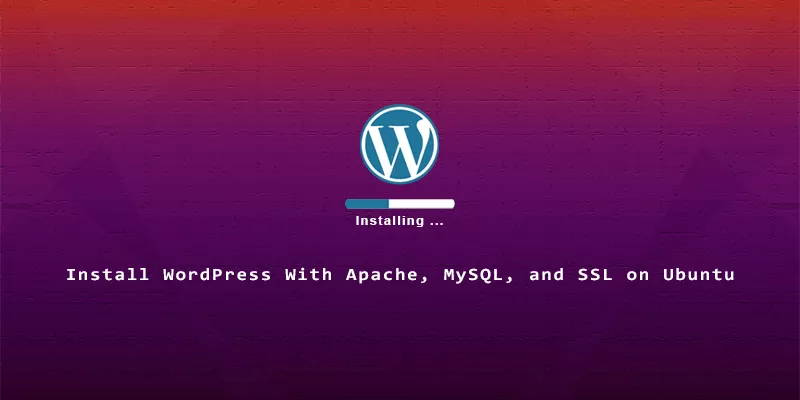Install WordPress With Apache, MySQL, and SSL on Ubuntu 20.04
This guide shows the step by step instructions to install WordPress on Ubuntu 20.04 with Apache HTTP server, MySQL database, and an SSL certificate from Let’s Encrypt. 1. Get started by installing all of the required packages on your Ubuntu 20.04 system. This will include Apache, PHP, MySQL, Let’s Encrypt certification bot, and all of […]
Install WordPress With Apache, MySQL, and SSL on Ubuntu 20.04 Read More »