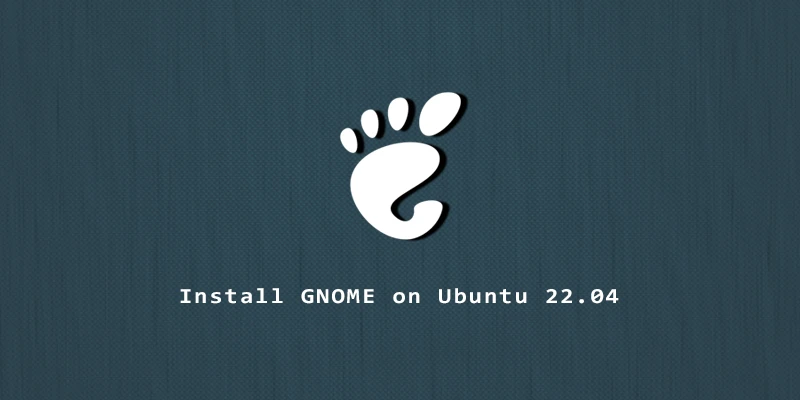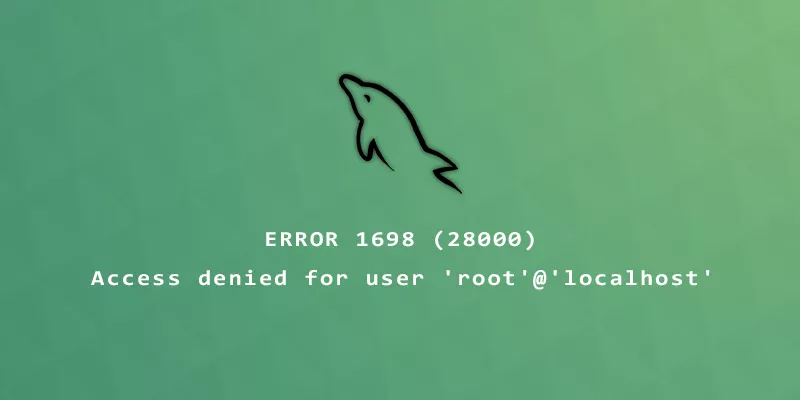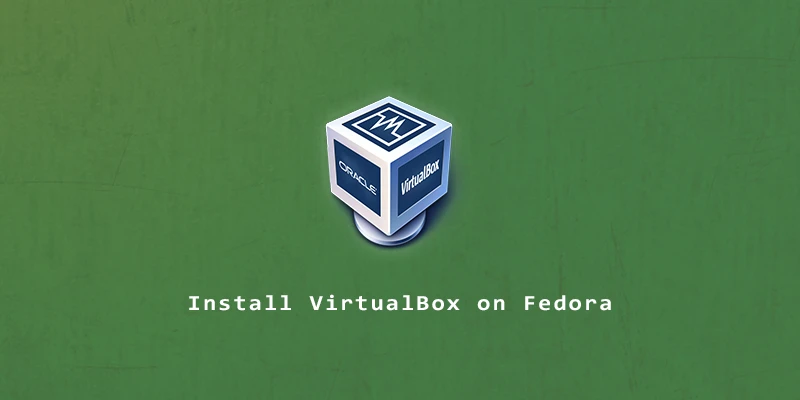Convert HEIF Images to JPG or PNG on Linux (With Commands)
HEIF photos (those with the .HEIC file extension) can store image data more efficiently than JPG or PNG, which yields a smaller file size. But the glaring drawback is that HEIF doesn’t enjoy widespread support. If you have some HEIF photos that you need to convert to a different format, this can be done from […]
Convert HEIF Images to JPG or PNG on Linux (With Commands) Read More »