This guide will show how to upgrade to Ubuntu 22.04 Jammy Jellyfish, which is the latest LTS version of the operating system.
Canonical releases new LTS (long term support) versions of Ubuntu every two years, in April. They also release interim editions every six months.
It’s always recommended that you keep Ubuntu up to date with the latest LTS release. Interim versions are okay to skip, unless you want to get a sneak preview on new features to come.
Upgrade to Ubuntu 22.04
Follow the steps below to upgrade to Ubuntu 22.04 Jammy Jellyfish, due for official release on April 21, 2022.
Step 1. You’ll need a completely up to date system in order to start the upgrade. Open a terminal and type the following commands to update all the packages on your Ubuntu system.
$ sudo apt update $ sudo apt full-upgrade
Step 2. You can also remove any unused dependencies to free up disk space before the upgrade.
$ sudo apt autoremove
Step 3. Install the update-manager-core package if it’s not already on your system.
$ sudo apt install update-manager-core
Step 4. Change the prompt value inside the release-upgrades file.
$ sudo nano /etc/update-manager/release-upgrades
Use lts to upgrade to the next LTS release, or normal to upgrade to an interim version. LTS is recommended for the majority of users.
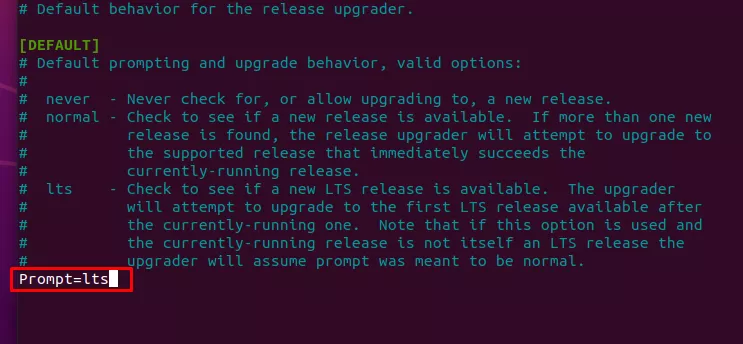
Step 5. Now it’s time to run the Ubuntu upgrade tool.
$ sudo do-release-upgrade
If the next release is brand new or still in beta, you may need to add the -d option to force the upgrade anyway.
$ sudo do-release-upgrade -d
Step 6. The upgrade process will now begin. You may be asked to answer a few prompts, but apart from that, you can sit back or go grab a coffee while Ubuntu finishes upgrading. At the end, you’ll be asked to reboot your system.

