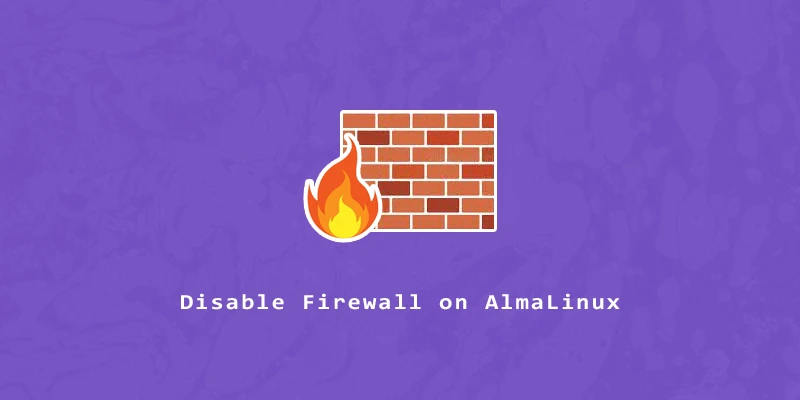AlmaLinux and other RHEL-based Linux distributions use firewalld to manage firewall rules. Note that firewalld is simply a frontend for iptables, which is the system firewall baked directly into the Linux kernel. firewalld makes firewall rules easier to manage by setting up “zones.”
In this tutorial, you will see how to disable or enable the firewall on AlmaLinux. It’s generally recommended that you keep your firewall enabled for security, but there may be instances where it’s appropriate to turn it off.
You can check the current status of the firewall using systemd:
$ systemctl status firewalld
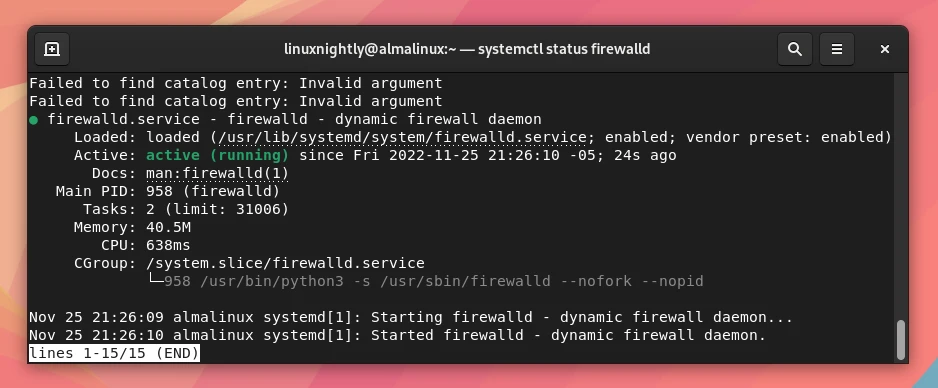
Disable Firewall on AlmaLinux
To stop the firewall from running, execute this command:
$ sudo systemctl stop firewalld
To disable the firewall (prevent it from starting up again at system boot) on AlmaLinux, you can use the following command:
$ sudo systemctl disable firewalld
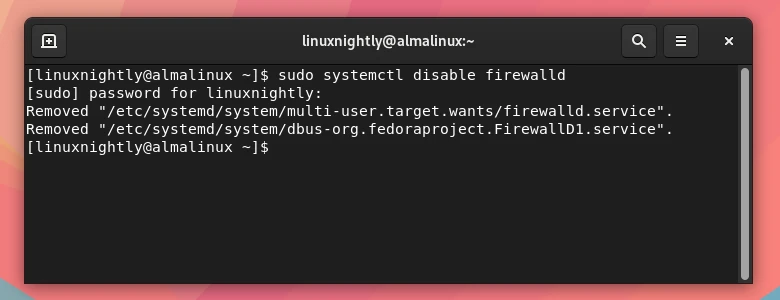
Enable Firewall on AlmaLinux
To turn the firewall back on:
$ sudo systemctl start firewalld
To configure firewalld to start up automatically at system boots:
$ sudo systemctl enable firewalld
If you need to restart the firewall:
$ sudo systemctl restart firewalld