By default, Kali Linux doesn’t give us the option to log in to the GUI with the root account. If you want to circumvent this security recommendation and use the GUI with your root account, follow the steps below.
Step 1. We can install the kali-root-login package with the apt command:
$ sudo apt update $ sudo apt install kali-root-login
Step 2. Now we are required to set a password for the root account. This is different than your user’s sudo password, although you could use the same one if you want.
$ sudo passwd
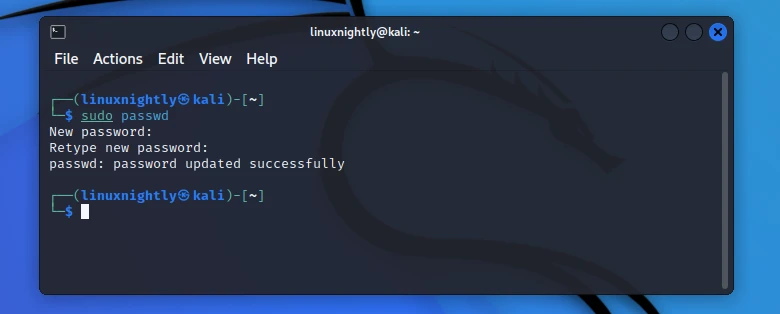
Step 3. Proceed to restart and login with the root account and password that you just set.
$ reboot


Thank you. This worked for me.