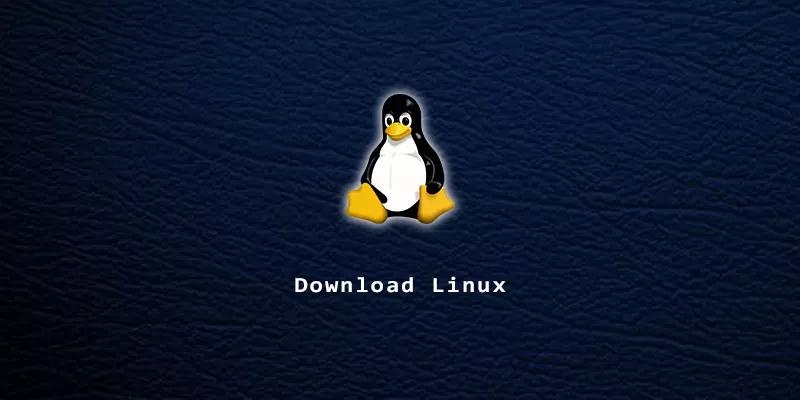The links below will take you directly to the download pages of some of the most popular Linux distributions. All distros in this list are completely free to download and use.
Not sure which one to choose? Check below the link table to find out more about each distribution and to learn about Linux in general.
| Ubuntu | Fedora | Manjaro | Debian |
| Linux Mint | Arch Linux | AlmaLinux | CentOS |
| openSUSE | Kali Linux | Pop!_OS | elementary OS |
| MX Linux | EndeavourOS | Puppy Linux | Slackware |
| Artix Linux | Rocky Linux | Garuda Linux | Gentoo |
What Is Linux?
Linux refers to the kernel on which distributions are built. You can think of it as the core to all systems that are running on Linux.
Linux distributions are the download links featured above – such as Ubuntu, Fedora, Manjaro, etc. These are collections of software and configurations that have been packaged with the Linux kernel. A team of developers is responsible for each distro, and attaches their own branding or moniker (i.e. “Linux Mint) to it. Typically, the devs will release free updates and support for the distro they’ve created.
Another term you’ll hear often is GNU, or GNU/Linux. The GNU project is responsible for a massive amount of the free software you’ll find availalble across all Linux distributions.
While the Linux kernel provides an operating system with its core functionality, the GNU software, as well as software from other developers, allows us to interact with the operating system and do things. Since GNU and Linux are both so integral to Linux distributions, the term GNU/Linux is exceedingly common.
Both the Linux kernel and GNU software are free. That’s why so many Linux distributions exist in the first place. Anyone is free to take these components, bundle them together, add their own spin to the package, and then release the finished product as a separate operating system (Linux distro). This is very different than systems like Microsoft Windows, where the code for the OS and its applications are locked tightly behind a closed source and copyright laws.
Which Distro Should I Download?
Every Linux distribution is a little different, but they all have a lot in common, since each one is using GNU software and the Linux kernel.
If you’re not sure which one to choose, our breakdown below should help.
Ubuntu
Ubuntu finds its way at the top of almost any Linux distro list. It’s been around a long time, it’s solid, easy to use, and well documented. It’s also the most popular Linux distribution.
Ubuntu offers something for everyone. There’s a desktop version and a server version of the operating system, depending on where you plan to install it. There are also a multitude of Ubuntu “flavors” that come prepackaged with various desktop environments, such as Kubuntu (KDE Plasma), Lubuntu (LXQt), Xubuntu (Xfce), Ubuntu MATE, etc.
Regardless of your installation environment, and no matter your preference for desktop environments, Ubuntu has a download tailored for your situation.
Fedora
Fedora is developed by Red Hat, an organization which releases a commercial Linux distribution under the same name. Fedora is used as a testbed for hot, new Linux features that are too unpredictable to include into Red Hat, which is known for its ultra-stability.
That means users of Fedora will have access to all the latest developments happening in the Linux world. New software and features are always being introduced into the system. The drawback is that you are the testing candidate.
Fedora offers differnet installations for workstations, servers, and more. There are also Fedora Spins, in case you’d like to use some desktop environment other than GNOME. Spins include KDE, Xfce, LXQt, and more. Fedora Labs has Fedora installations prepackaged with select software packages.
Manjaro
Manjaro is based on Arch Linux, and has inherited its most desirable traits. It’s lightning fast and lightweight, but offers a much more welcoming and user friendly experience than Arch.
I like to think of Manjaro as Ubuntu without the bloat. And with access to the Arch User Repository. And as a rolling release distro, which means updates are much easier.
Manjaro is ideal for desktop environments, and for users that want a snappy system with only the basics included. Manjaro takes many pages from Arch Linux’s book, but proves easy to customize for users of all levels.
Debian
Debian is one of the oldest Linux distributions that is still maintained to this day. It has also spawned dozens of other successful and popular distros, including Ubuntu.
Booting into Debian feels very sleek. It’s an efficient operating system, which has always made it a perfect choice for desktops and servers alike.
Debian’s stability and user friendliness is why so many choose to use it. And it’s the same reason that so many other distros decided to use Debian as a base.
Linux Mint
Linux Mint is based on Ubuntu, and aims to be even more user friendly than its ancestor. One of the ways Mint does this is by offering the Cinnamon desktop environment out of the box, which was developed by Mint devs and meant to be very welcoming to newcomers.
Mint also inherits Ubuntu’s ability for customization, and therefore has a multitude of other desktop environments available for download. Apart from an extra dash of user friendliness, Mint mostly resembles Ubuntu under the hood.
Arch Linux
Arch Linux is built with power users in mind. Most fans of Arch have used other Linux distros for a few years, then distro hopped to Arch when they wanted more power over their system.
Even the installation process is not user friendly, and takes place from the command line, which is where the first customizations begin. But once you get it up and running, you’re presented with a remarkably sleek and clean system that is completely yours to personalize.
Arch sits on the bleeding edge, with its rolling release schedule and access to user submitted software in the Arch User Repository. This isn’t intimidating to most Arch users, since they’ve been around the block a few times and can fix problems if they arise.
AlmaLinux
AlmaLinux is a clone of Red Hat Enterprise Linux. A free one, that is. It’s meant specifically for servers or similar systems, not as a daily desktop distro.
Being a clone of RHEL means that Alma features enterprise-grade stability, and can run the same software as other Red Hat-based systems. It’s one of the best – if not the best – choices for businesses that don’t want to pay Red Hat for a subscription, but still wish to use their operating system.
CentOS
CentOS is Red Hat’s testbed distribution geared towards servers. New software and features get deployed to CentOS, get the kinks worked out, and are then absorbed into RHEL.
In this aspect, it’s a lot like Fedora. The big difference is that CentOS is targeted at enterprise systems. The distro has largely fallen out of favor after its 2020 shift from being ultra-stable to moving closer to the bleeding edge. Most businesses will probably want to stick with AlmaLinux or Rocky Linux as substitutes.
openSUSE
openSUSE is built by SUSE, a German company that creates a commercial Linux distribution called SUSE Linux Enterprise Server. openSUSE is the free version of it. Like Red Hat, SUSE needs a testbed where features can be introduced and later absorbed into their flagship distro.
openSUSE is a stable, enterprise-class Linux distribution. It has a rolling release for those that like bleeding edge software, called Tumbleweed. There’s also Leap, which is a more stable and complete release.
openSUSE is not just for servers, but also brands itself as the ideal distro for developers and desktop users.
Kali Linux
Kali Linux comes preloaded with hundreds of tools geared towards hacking. Software for brute force attacks, man in the middle attacks, packet sniffing, and anything else you can think of, are included on a default installation of Kali.
Kali’s target audience is cybersecurity professionals. It’s not meant as a daily distro, but as a tool that you use to perform security attacks, penetration testing, etc.
Rather than installing some other distro and compiling a huge assortment of hacking tools, and keeping them all up to date, it’s a lot more practical to just use Kali.
Pop!_OS
Pop!_OS is based off of Ubuntu. The developers have loaded Pop with an altered GNOME desktop environment that has tons of keyboard shortcuts and tricks to make window management more efficient. It’s pretty cool what you can do with it.
In addition, Pop comes with a lot of software for STEM and creative professionals. With its default software, workspace management features, window stacking, and keyboard shortcuts, it gives you all the tools you need to be as efficient as possible with your work.
elementary OS
elementary OS, as the name implies, is meant to be simple to use. It’s based off of Ubuntu, which is already a good start. The developers also created a custom desktop environment called Pantheon, which is meant to be particularly easy to use.
elementary also features a slew of custom, daily applications that have been developed to be as intuitive as possible. This makes it an excellent choice as someone’s first foray into the Linux world.
elementary puts you in charge of the security and privacy of your system, showing simple notifications and controls about applications that try to use your microphone or other peripherals. You no longer need to be a security expert to reign in the privacy settings of your system.
MX Linux
MX Linux is based on Debian, but focuses on being lightweight. Contrast this to Ubuntu, which is also based on Debian, but comes with a myriad of applications and system services out of the box, which many would consider bloat.
If you’re looking for a Debian-like Linux distribution that’s easy on system resources and doesn’t come with a bunch of stuff you may never use, MX is a good choice.
EndeavourOS
EndeavourOS is based on Arch Linux, and brands itself as a “terminal-centric” distro. This should come as no surprise to those that know about Arch.
It comes as a barebones install, allowing users to build the system any way they see fit, rather than using whatever default applications and services that distro developers decided to include in their release.
It’s a good choice for users that like Arch, but want an easier installation, and a friendly, robust community that’s chock-full of support articles and helpful videos.
Puppy Linux
Puppy Linux isn’t really a Linux distribution, but a collection of various distros that have been customized to be as lightweight as possible. The downloads of Puppy weigh in around 300 MB or less.
It comes with all the essentials, and is dead simple to use, all while leaving an extraordinarily small footprint. You can download Puppy Linux based off of Ubuntu, Slackware, Raspbian, or a plethora of other distributions.
It works especially well as a distro you install to a flash drive, and pop into any computer whenever you need quick access to Linux.
Slackware
Slackware is the oldest surviving Linux distribution. It’s somewhat of a relic, and the developer wants to keep it that way. Slackware doesn’t resolve package dependencies automatically, and hasn’t adopted many other user friendly features that have become commonplace in most mainstream distros.
Slackware still retains a big following of power users that like complete control over their system, and don’t mind rolling up their sleeves and digging into the terminal.
Slackware doesn’t use systemd or many other common conventions like a GUI installer. This is music to the ears of many longtime Linux users, but makes it a bad choice for newcomers.
Artix Linux
Want Arch Linux but want to avoid systemd? Artix Linux is based on Arch but has editions that feature either OpenRC, runit, or s6 for service management.
Apart from this huge change, Artix could easily be a flavor of Arch Linux. It has all the same benefits, like Pacman, the Arch User Repository, and the extreme ability to customize.
Rocky Linux
Rocky Linux is a binary-compatible and community-driven fork of RHEL. It’s led by Gregory Kurtzer, the founder of CentOS, and was released as a response to the 2020 change in direction of CentOS to an upstream distro.
It’s very comparable to AlmaLinux, which was also built to fill the same gap as Rocky. Both are good choices for businesses that want an enterprise-class distribution without paying for a subscription. Rocky is free to use and mostly intended for servers.
Garuda Linux
Garuda Linux is an Arch-based distro tailored for performance. Out of the box, it features performance tweaks right down to its core, like the BTRFS file system, and Linux-zen kernel.
It’s also easy to install and comes with a lot of different desktop environments to choose from. If you have a high end PC, or gaming PC, and want to squeeze as much performance out of it as possible, Garuda is definitely worth a shot.
Gentoo
Gentoo is one of the only Linux distributions that lets you customize your system right down to the Linux kernel. You can decide exactly what gets compiled into the kernel during installation, which leads to a personalized and efficient system, but will be downright daunting to newcomers or the less technically-inclined.
Many Linux users get into using the operating system because of their love for tinkering. Gentoo provides an endless outlet for these kinds of nerds, but others might find Gentoo frustrating. Gentoo makes Arch Linux look extremely easy to install and use.