When executing the rsync command, especially with the -v (verbose) option, you’ll see related output in your terminal. But what if you need to save this output, either because you want to refer to it later, or you need to check on unattended rsync transfers? In this guide, we’ll see how to log rsync transfers on Linux.
There are several ways to send rsync’s output to a log file, depending on what exactly you’d like to do. Check out the examples below for various ways to do it.
Log rsync Output
Example 1. The --log-file option is built into rsync and will send detailed transfer information to a log file, while still sending output to your terminal as well.
$ rsync -av --log-file=transfer.log /src /dst
Afterwards, check on your log file to see information about what files were transferred. Itemized output is also shown in the log file, so you can see if a file’s modified time, permissions, etc. were changed.
$ cat transfer.log sending incremental file list src/test1.txt src/test2.txt sent 241 bytes received 55 bytes 592.00 bytes/sec total size is 22 speedup is 0.07 2021/05/28 23:19:00 [1655] building file list 2021/05/28 23:19:00 [1655] cd+++++++++ src/ 2021/05/28 23:19:00 [1655] >f+++++++++ src/test1.txt 2021/05/28 23:19:00 [1655] >f+++++++++ src/test2.txt 2021/05/28 23:19:00 [1655] sent 244 bytes received 58 bytes 604.00 bytes/sec 2021/05/28 23:19:00 [1655] total size is 22 speedup is 0.07
Example 2. You don’t have to use rsync’s --log-file parameter if you’d prefer not to. The most basic way to log rsync output is by redirecting standard output with the > operator. Here’s what your command would look like.
$ rsync -av /src /dst > transfer.log
Then, you can check the log file to see details about your rsync transfer.
$ cat transfer.log sending incremental file list src/ src/test1.txt src/test2.txt sent 241 bytes received 55 bytes 592.00 bytes/sec total size is 22 speedup is 0.07
There’s one potential problem here, which is that error messages (stderr) will still show up in terminal, not the log file. The next example overcomes this issue.
Example 3. To redirect rsync output, as well as error messages, to a log file, use the following command syntax.
$ rsync -av /src /dst > transfer.log 2>&1
Example 4. It’s also possible to have output sent to the terminal and the log file simultaneously. To do so, we can use the tee command as shown below.
$ rsync -av /src /dst | tee transfer.log 2>&1
Using this command means that rsync’s standard output (stdout) and standard error (stderr) will be sent to our terminal and the log file at the same time.

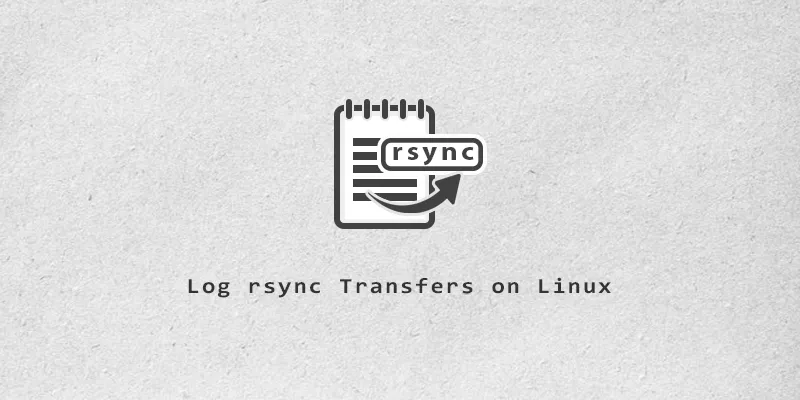
tremendous, understandable, clear examples, thorough!
Thanks! Glad you found it useful.