Discord is one of the most popular free applications used as voice chat that you can use while gaming and streaming. In this tutorial, we will learn how to install Discord on Ubuntu 22.04.
Using Official Download
The recommended approach is to download Discord from the official website.
Step 1. Download the deb file with the following wget command.
$ wget -O discord.deb "https://discordapp.com/api/download?platform=linux&format=deb"
Step 2. Then, proceed to install Discord using the apt command:
$ sudo apt install ./discord.deb
Step 3. Open Discord from the system menus or from terminal with:
$ discord
Step 4. Now you can sign in or create an account to start using Discord.
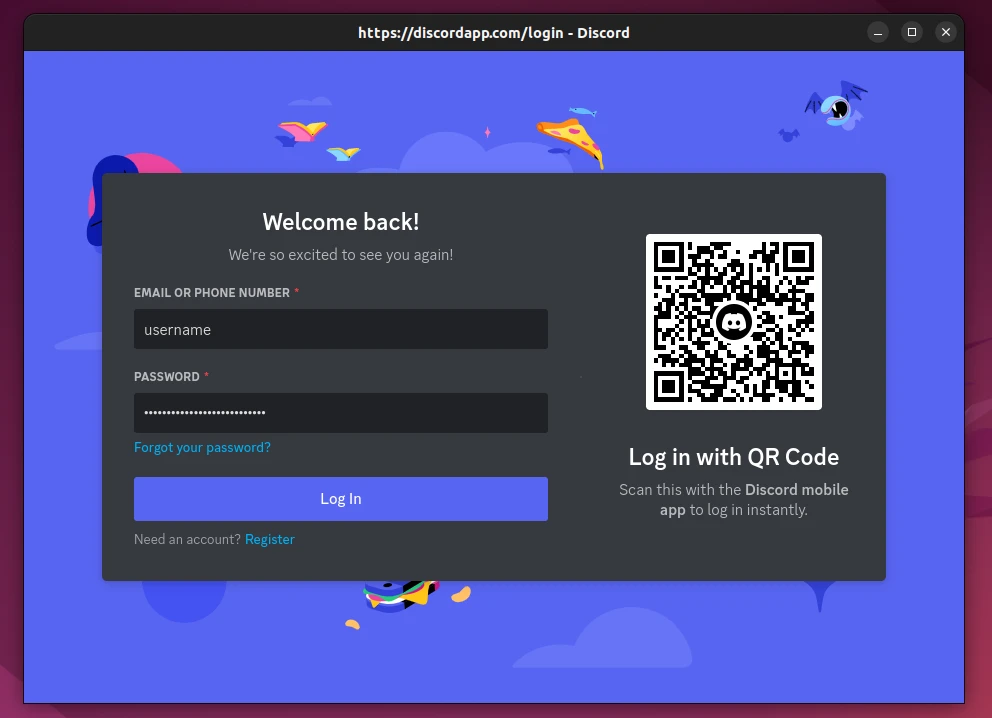
In case you decide to remove Discord from Ubuntu, you can do so by executing:
$ sudo apt remove discord
Install Discord Using Snap
You can also use Snap package manager to install Discord on Ubuntu.
To install Discord using snap, execute the following command:
$ sudo snap install discord
To open up Discord from the terminal:
$ discord
If you wish to remove the application from Ubuntu, simply execute:
$ sudo snap remove discord
Install Discord Using GUI
Installing Discord via GUI will install the Discord Snap. Follow the steps below if you wish to avoid using the terminal.
Step 1. Open the Applications Menu.
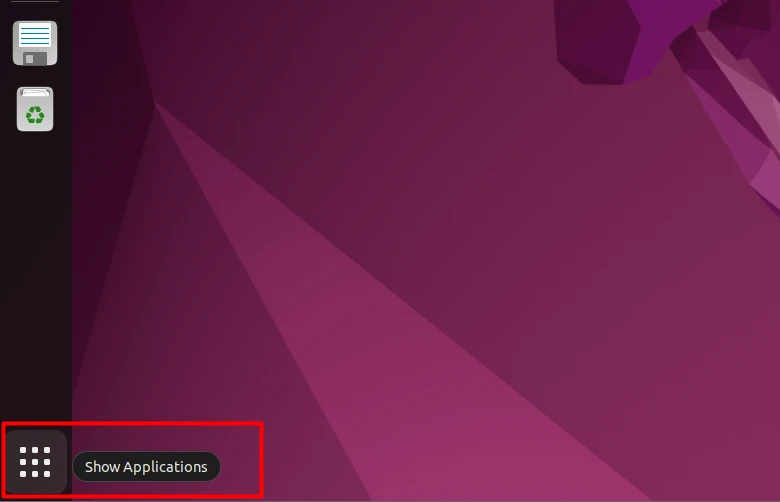
Step 2. Search for ‘Ubuntu Software’, then open it.
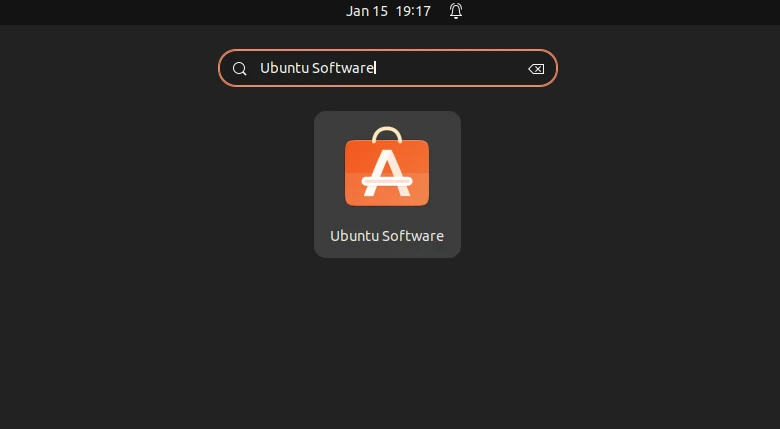
Step 3. Next, proceed to search for Discord and click it as shown in the screenshot.
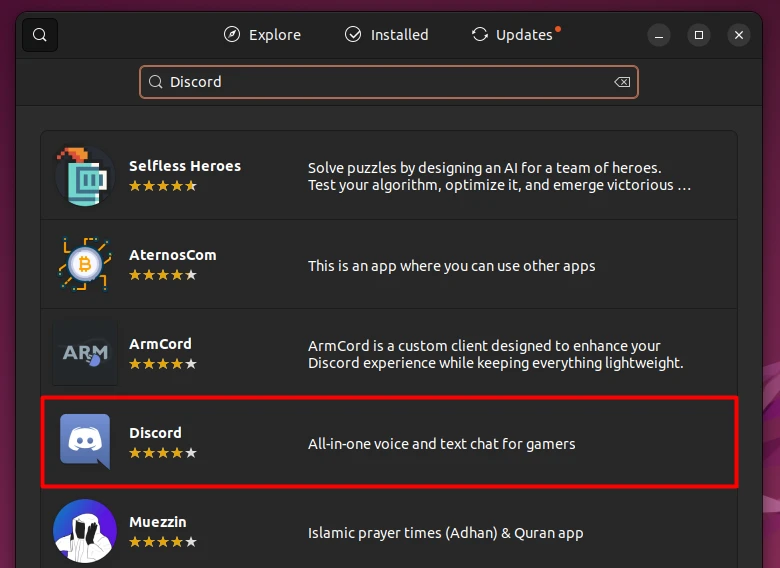
Step 4. Finally, click on Install to start installing Discord on Ubuntu.
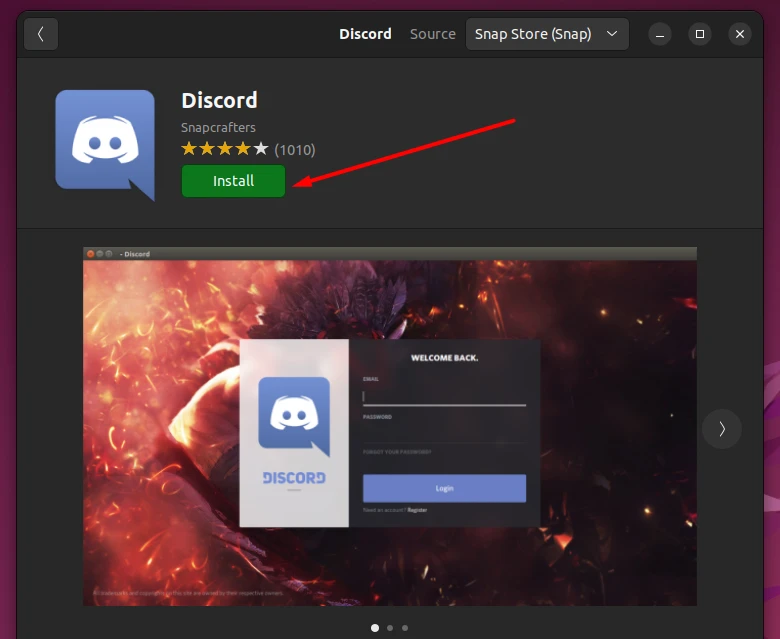
Install Discord Using Flatpak
Another option is to use Flatpak to install Discord.
Step 1. To install flatpak on Ubuntu, execute the next command:
$ sudo apt install flatpak
Step 2. Add the FlatHub remote repo:
$ sudo flatpak remote-add --if-not-exists flathub https://flathub.org/repo/flathub.flatpakrepo
Step 3. To install discord using flatpak, type in:
$ sudo flatpak install flathub com.discordapp.Discord
Step 4. To run Discord from the terminal:
$ flatpak run com.discordapp.Discord
To uninstall the Discord flatpak from Ubuntu:
$ flatpak uninstall --delete-data com.discordapp.Discord

