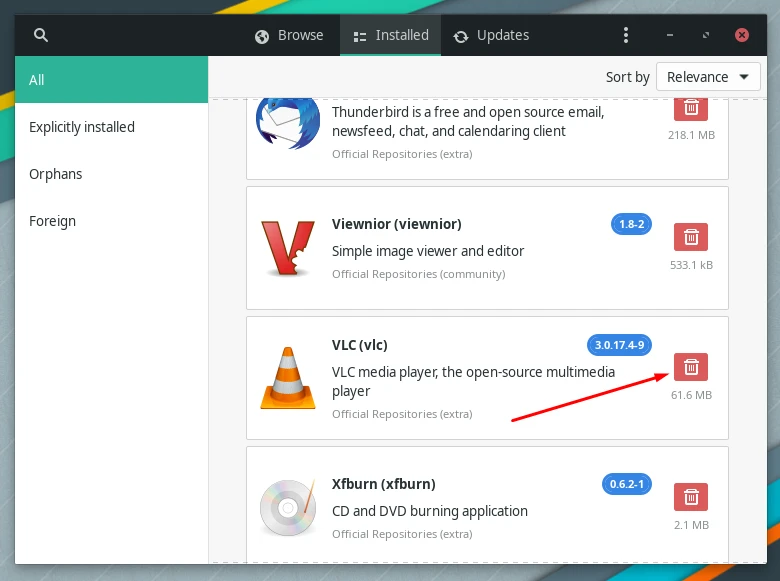There are times when we’re not happy with the programs we download and install and want to completely remove them from the system. In this tutorial, we will learn how to remove a package from Manjaro using pacman and GUI method.
Uninstall/Remove Package
To remove a package on Manjaro, you can simply use the pacman command along with the -R (remove) option:
$ sudo pacman -R packagename
In case you want to remove the package and all of its unused dependencies, you can add the -s option to your command.
$ sudo pacman -Rs packagename
Removing Packages via GUI
Step 1. In the Manjaro Menu, click on Add/Remove Software.
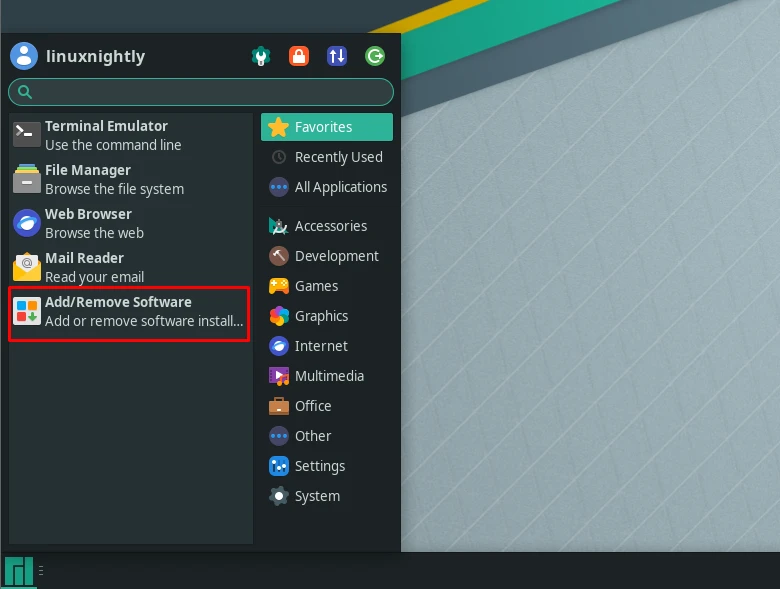
Step 2. From here, you can remove any packages you want. To do so just click on the bin icon next to the software name.