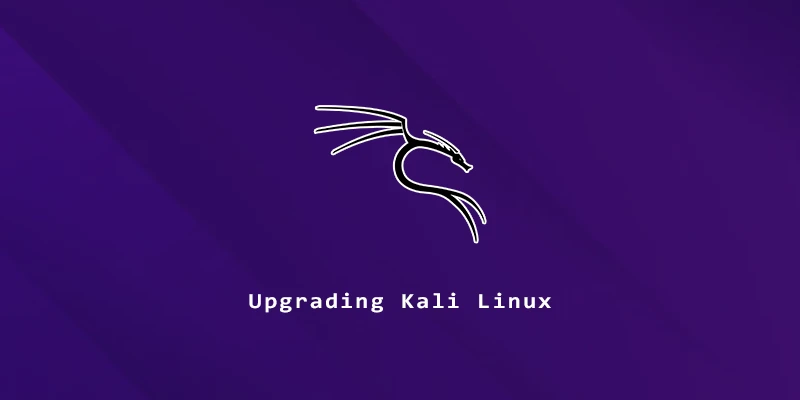Kali Linux is a rolling release distribution, which means that upgrading it to the latest version involves simply bringing all the installed packages up to date. It’s important to keep Kali updated in order to obtain the latest patches, security fixes, and have access to the latest and greatest penetration testing and cybersecurity tools.
In this article, we will learn how to update Kali Linux to the latest version.
Step 1. First, make sure that your /etc/apt/sources.list file is properly configured. It should contain the following line:
$ cat /etc/apt/sources.list
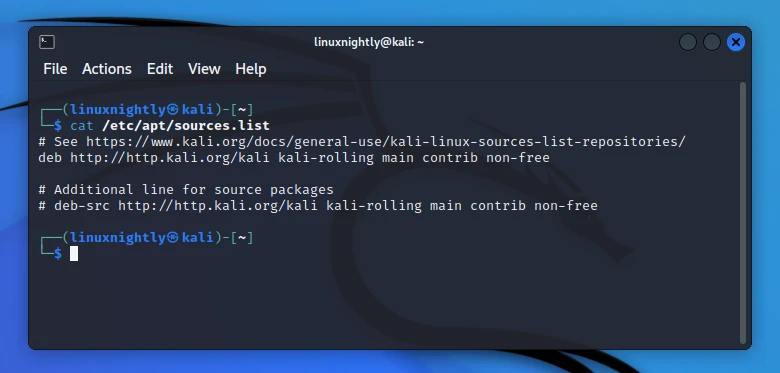
Step 2. Now let’s obtain the most recent package information from the repo servers:
$ sudo apt update
Step 3. Finally, to fully upgrade Kali, we can execute the command shown below.
$ sudo apt full-upgrade -y
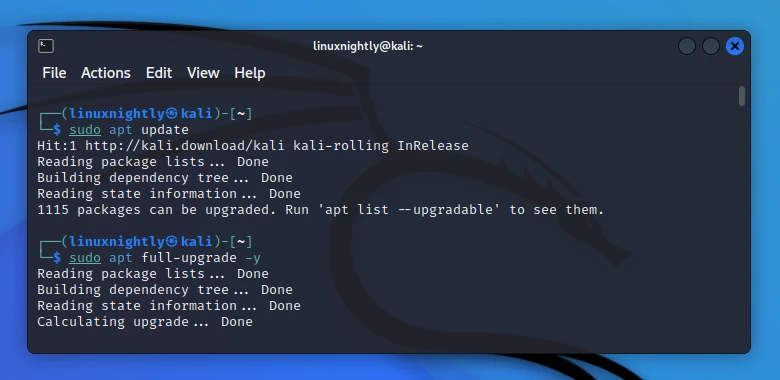
You may be asked if you want to restart services during the upgrade. Just type y to confirm and continue with the upgrade process.
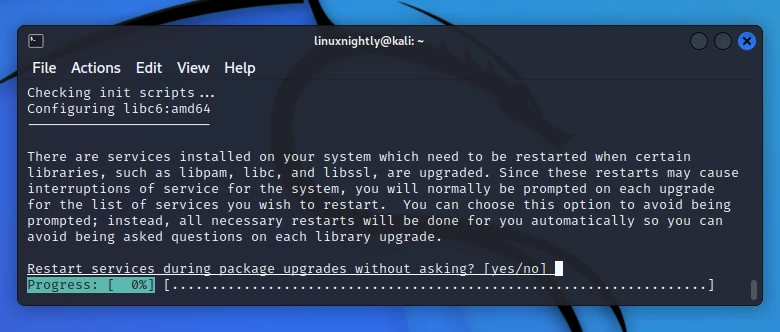
Step 4. If Kali also installed a newer kernel version in the process, you’ll need to reboot for the changes to take effect:
$ reboot