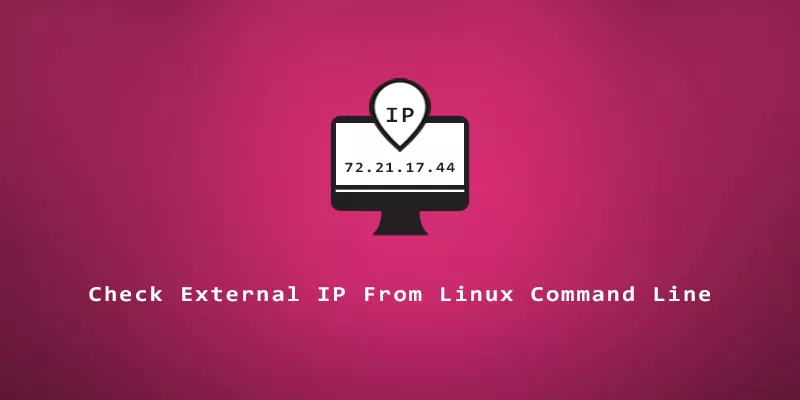There are a few different ways to check a system’s external IP address from the Linux command line. Check out some of the methods below to retrieve your public IP address using Linux commands.
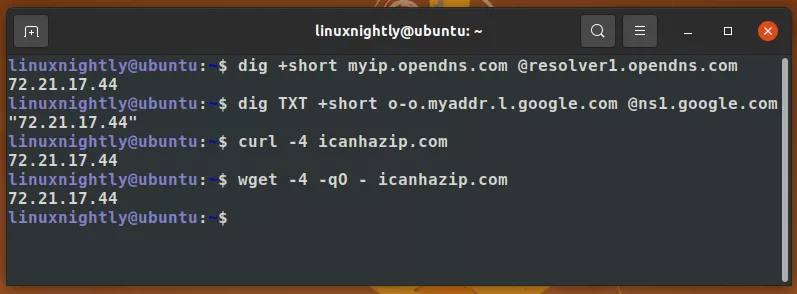
Retrieve External IP Address in Command Line
Method 1. Use the dig command to see your IP address from different name servers, such as opendns.com or Google’s name server.
$ dig +short myip.opendns.com @resolver1.opendns.com
Or with Google’s name server:
$ dig TXT +short o-o.myaddr.l.google.com @ns1.google.com
Method 2. We can also use the curl command and third party websites to view our external IP address. icanhazip.com will show both the IPv4 and IPv6 addresses.
To view IPv4 address:
$ curl -4 icanhazip.com
To view IPv6 address:
$ curl -6 icanhazip.com
Method 3. We can also use the wget command and third party websites to view the external IP address. Once again, we will use icanhazip.com to show both the IPv4 and IPv6 addresses.
To view IPv4 address:
$ wget -4 -qO - icanhazip.com
To view IPv6 address:
$ wget -6 -qO - icanhazip.com
Method 4. There are a bunch of other websites that can be used to view your external IP address. Here’s a few of them that you can try. If you have any more to contibute, or want to report one that no longer works, feel free to leave a comment below.
$ curl ifconfig.me $ wget -qO - ifconfig.me
$ curl api.ipify.org $ wget -qO - api.ipify.org
$ curl ipecho.net/plain $ wget -qO - ipecho.net/plain
$ curl ipinfo.io/ip $ wget -qO - ipinfo.io/ip