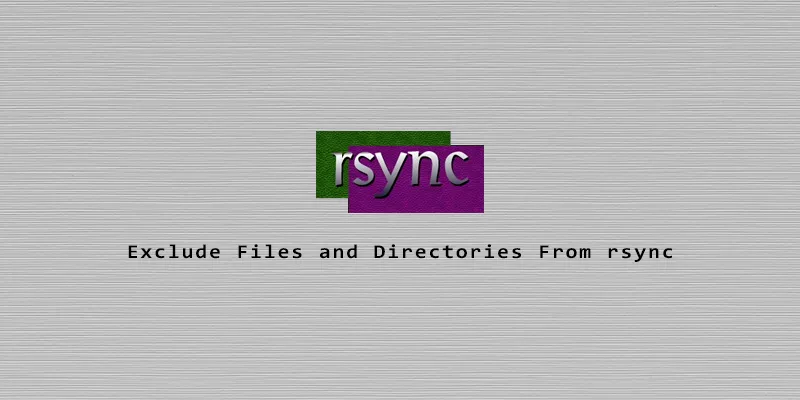If you have some files or folders that you want rsync to ignore, it’s simple enough to exclude them from a transfer by adding an extra option to the rsync command. In this guide, we show command examples for excluding files and/or directories in an rsync transfer.
Example 1. To exclude a file or directory in rsync, use the --exclude option. You can wrap the directories in quotes if they contain spaces or special characters. Otherwise, feel free to omit the single or double quotes. Personally, I include them anyway because it makes the command a little easier to read.
$ rsync -av --exclude 'dir1' /src/ /dst/
Example 2. If you have multiple files or directories that you wish to exclude, just append more --exclude options for each one.
$ rsync -av --exclude 'dir1' --exclude 'logs/access.log' /src/ /dst/
Example 3. You can use wildcards in your exclusions as well, if you want to omit files based on a pattern.
$ rsync -av --exclude 'dir1/*.tmp' /src/ /dst/
Example 4. To avoid putting --exclude over and over again, you can just use it once and separate each exclusion by commas, while wrapping them all in { }.
$ rsync -av --exclude={'dir1/*.tmp','logs/access.log','journal.txt'} /src/ /dst/
Example 5. There’s also the --exclude-from option, which allows us to specify a plaintext file that contains all the files and directories we’d like to exclude.
$ rsync -av --exclude-from 'exclusions.txt' /src/ /dst/
The contents of exclusions.txt would just have one file or directory per line, like so:
dir1/*.tmp logs/access.log journal.txt
Example 6. If writing a lot of exclusions into an rsync Bash script, it’s a lot easier to manage the whole list of exclusions if you set up a variable. Something like this would work well:
#!/bin/bash my_excludes="--exclude linuxnightly/*.tmp \ --exclude media/ISOs \ --exclude logs/access.log \ --exclude dir1/*.tmp" rsync -av $my_excludes /src/ /dst/
This should be all the examples you need in order to exclude files or directories by their name or pattern. We can also use a separate text document that has a list of exclusions, or organize a Bash script with the exclusions as a variable, as we’ve seen here.