Skype is a popular video chat and text messaging platform currently maintained by Microsoft. In this tutorial, you will learn how to install Skype on Ubuntu 22.04. We’ll cover installation via GUI, Snap package manager, and official package download.
Installing Skype via GUI method
Step 1. Open up Ubuntu Software from Activites Menu.
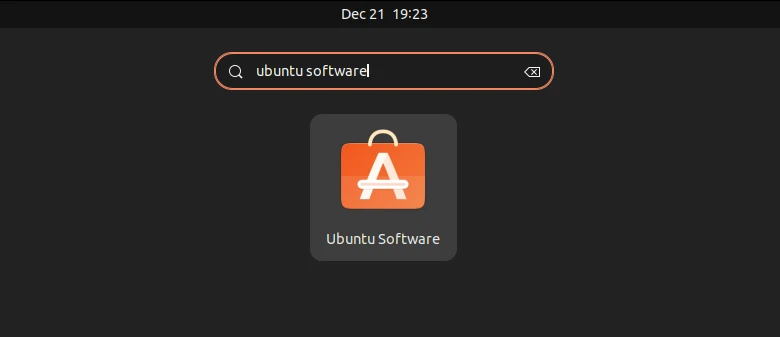
Step 2. Search for Skype.
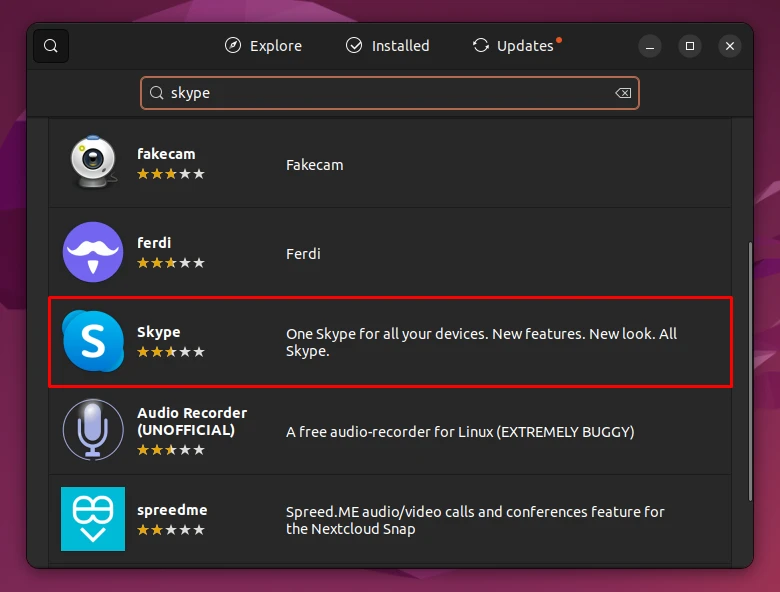
Step 3. Finally, click on ‘Install’ to start installing Skype.
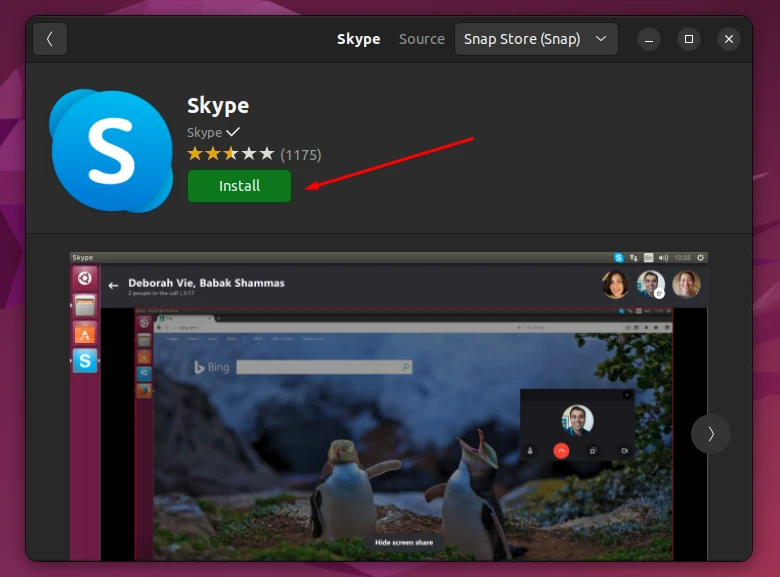
Installing Skype using Snap
$ sudo snap install skype --classic
To open up Skype from the terminal simply type in:
$ skype
To uninstall Skype from Ubuntu:
$ sudo snap remove skype
Installing Skype Using the Official Archive
Step 1. Download the official deb file from Skype’s website using wget:
$ wget https://go.skype.com/skypeforlinux-64.deb
Step 2. Finally, install Skype using the dpkg command:
$ sudo dpkg –i skypeforlinux-64.deb
To open up Skype, execute:
$ skypeforlinux
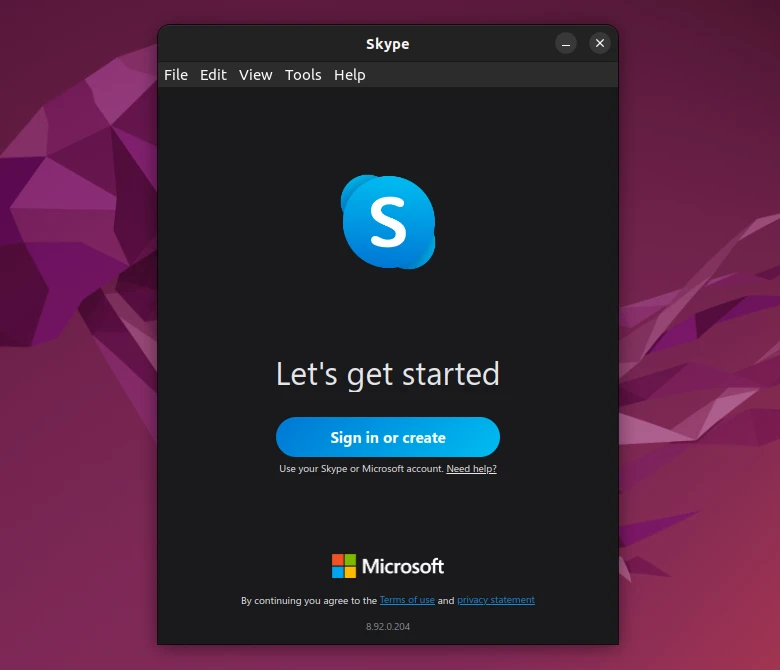
To remove Skype from Ubuntu:
$ sudo apt remove skypeforlinux

