This tutorial will show you how to install Telegram on Ubuntu Linux. Telegram is a free program for text and video calls, as well as group chat, file sharing, and more features. The Telegram application on Ubuntu will also synchronize with your other devices, such as a phone.
Install Telegram via Command Line
Run the following commands in terminal to install Telegram via apt with the official Ubuntu repositories.
$ sudo apt update $ sudo apt install telegram-desktop
Install Telegram via Snap
You can also use Snap package manager to install and keep Telegram up to date, if you prefer.
$ sudo snap install telegram-desktop
Using GUI method
Step 1. Open the Ubuntu Software application and search for Telegram.
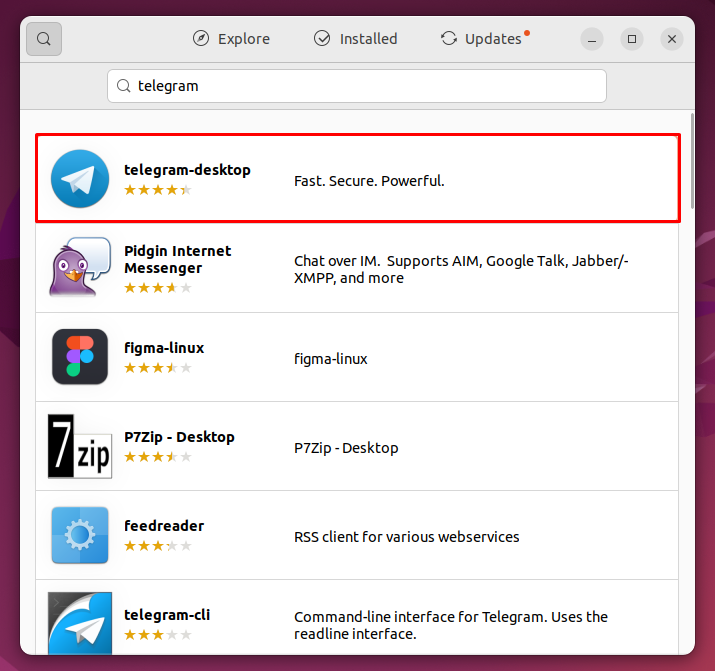
Step 2. Click on install to start installing Telegram.
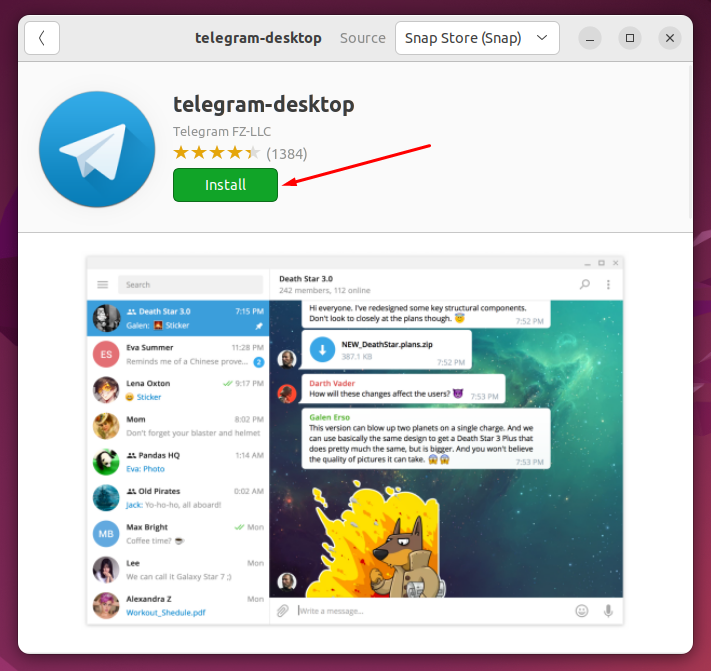
How to Remove Telegram From Ubuntu
To uninstall Telegram from your system, you can uninstall it manually by going to the Ubuntu Software.
If you installed it using the apt package manager, use this command:
$ sudo apt purge telegram-desktop
For snap method:
$ sudo snap remove --purge telegram-desktop


