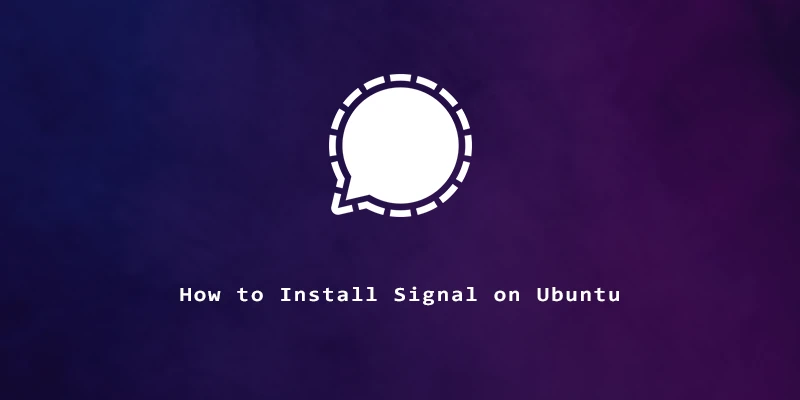Signal is a secure messaging and voice chat application. It’s primarily used on mobile phones, and will require a phone number to register, but it can also be installed on PC operating systems such as Ubuntu Linux. It works similarly to WhatsApp and Telegram but has a much bigger focus on user privacy and security.
In this tutorial, you will learn how to install Signal on Ubuntu 22.04 using GUI, snap, or apt package.
Installing Signal
To install Signal using the GUI method, all you have to do is open up the Ubuntu Software application, then search for “Signal” and install the one listed as signal-desktop.
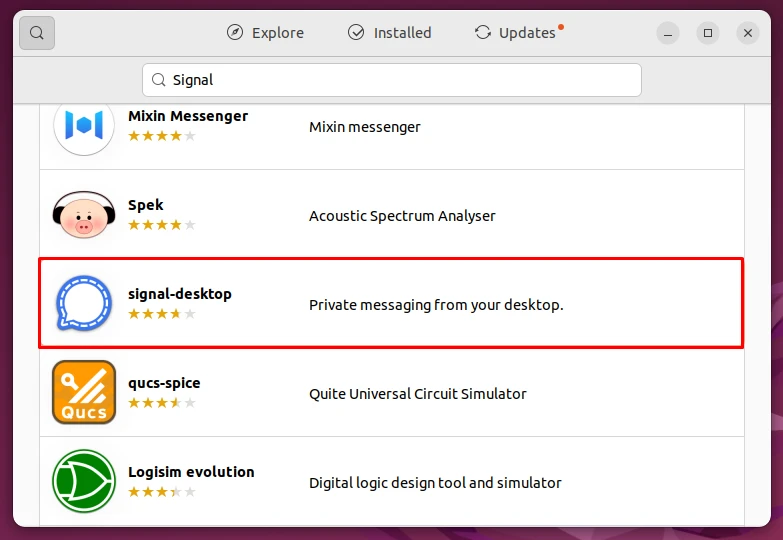
Install Signal With Snap
Or if you prefer installing Signal using the command line, execute the command below:
$ sudo snap install signal-desktop
Snap packages will automatically be kept up to date.
Install Signal With apt
If you want to install the Signal apt package instead, follow these steps:
Step 1. Firstly, we have to import the GPG key from Signal.
$ sudo wget -O- https://updates.signal.org/desktop/apt/keys.asc | gpg --dearmor | sudo tee /usr/share/keyrings/signal-desktop-keyring.gpg
Step 2. Next, run this command to add the Signal repository.
$ echo deb [arch=amd64 signed-by=/usr/share/keyrings/signal-desktop-keyring.gpg] https://updates.signal.org/desktop/apt xenial main | sudo tee /etc/apt/sources.list.d/signal-messenger.list
Step 3. Finally, install Signal.
$ sudo apt update $ sudo apt install signal-desktop
The commands above can also be executed in the future to update Signal.
Launching Signal
To launch Signal, open the Activies menu and search for signal.
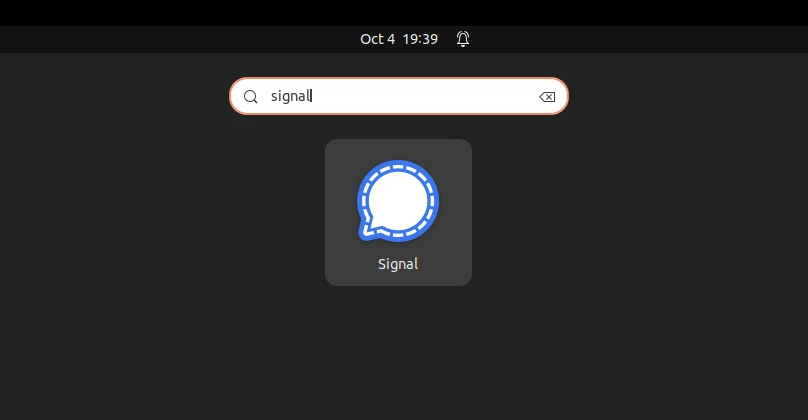
When you first open Signal, you will need to scan the QR code with your phone in order to sign in and sync all your messages and contacts with the PC.
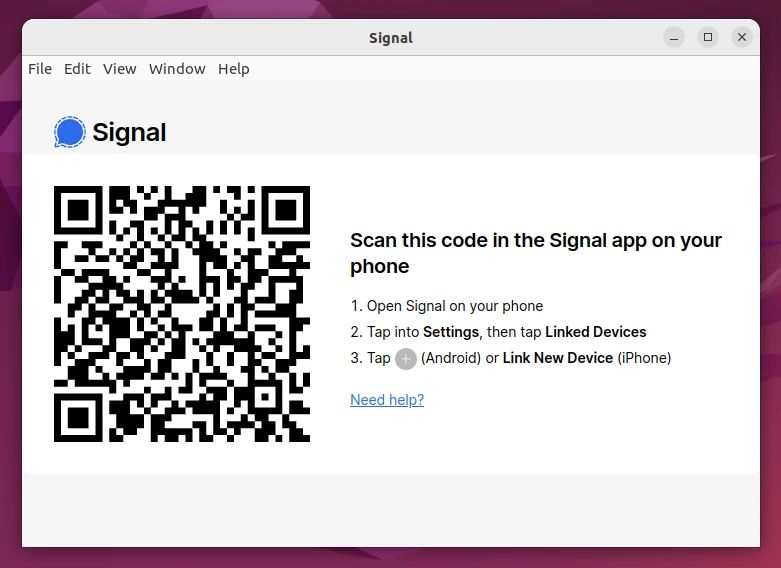
How to Uninstall Signal
To remove Signal from your system simply use:
$ sudo snap remove signal-desktop
Or if you installed the apt package instead:
$ sudo apt purge signal-desktop
To remove the Signal repository and GPG key from your system:
$ sudo rm /etc/apt/sources.list.d/signal-messenger.list $ sudo rm /usr/share/keyrings/signal-desktop-keyring.gpg