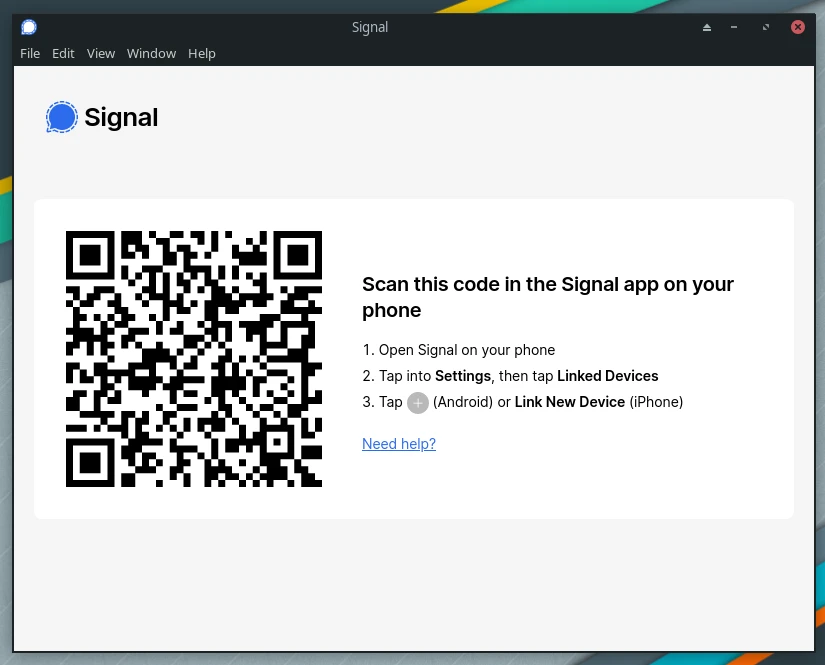Signal is an instant messaging app that competes directly with Whatsapp and Telegram. It offers similar features, but it mostly focuses on protecting user’s communication privacy. In this tutorial, you will learn how to install Signal on Manjaro.
Installing Signal on Manjaro via command line
To install Signal via command line, execute the following command:
$ sudo pacman -S signal-desktop
To launch Signal via terminal, use the next command:
$ signal
To remove Signal from Manjaro, execute the command below:
$ sudo pacman -Rn signal-desktop
Installing Signal via GUI method
Step 1. Open the Manjaro menu, then click on Add/Remove Software.
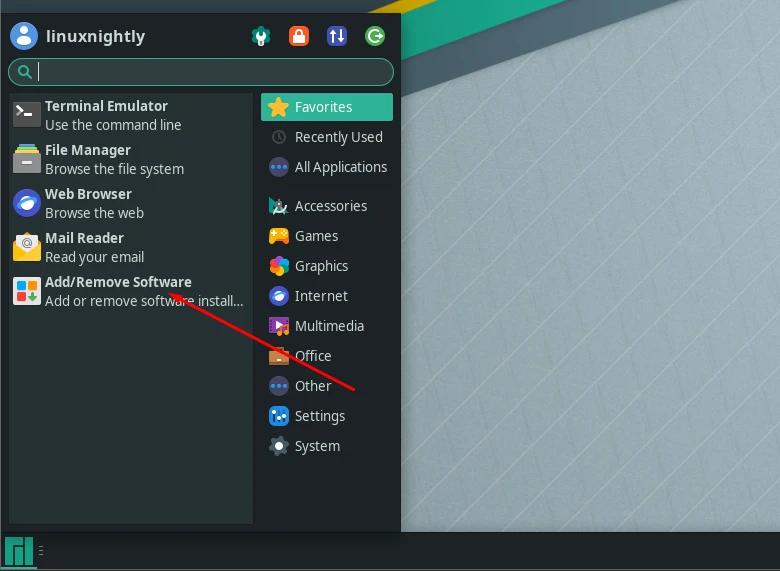
Step 2. Next, proceed to search for signal.
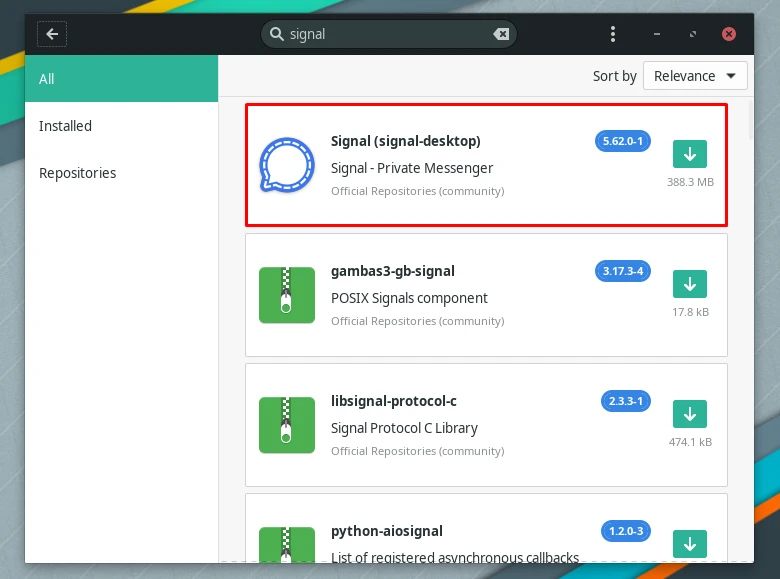
Step 3. Finally, click on install.
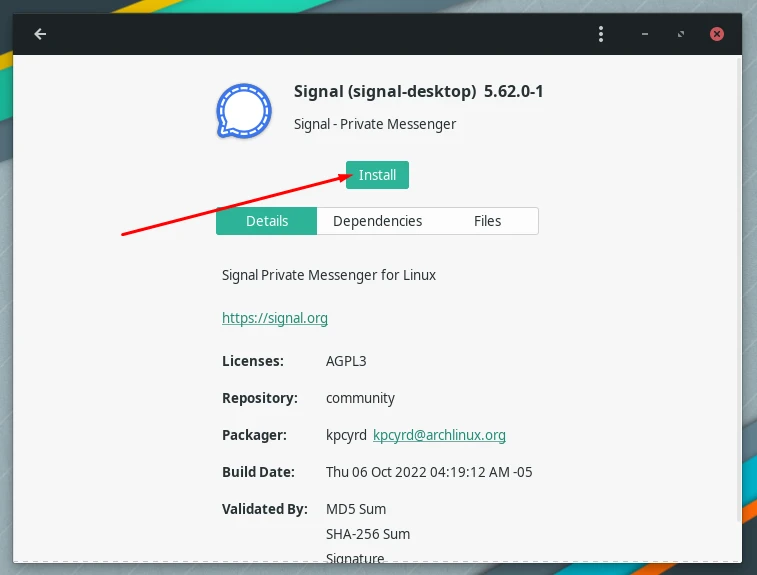
Step 4. Go through few prompts to start the installation process.
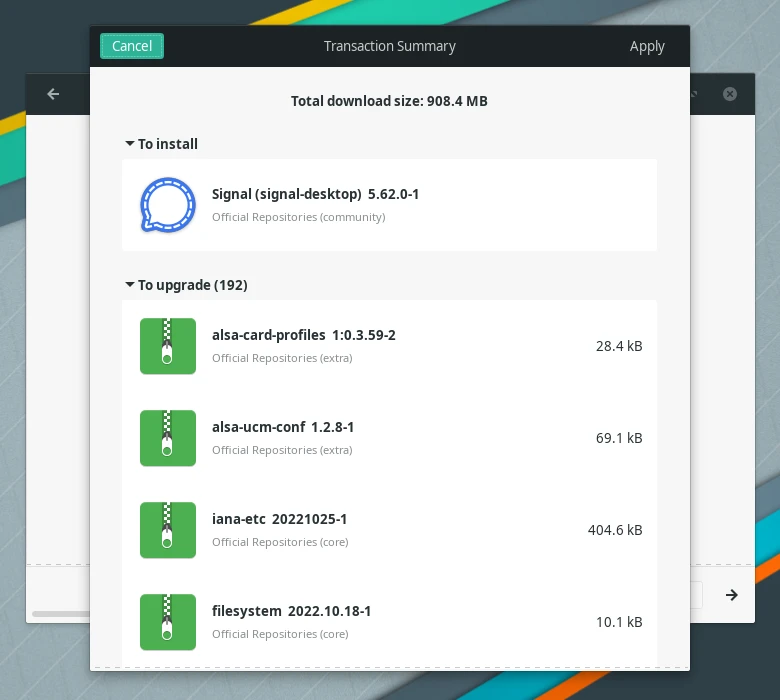
Step 5. To use Signal, simply scan the QR on screen with your phone.