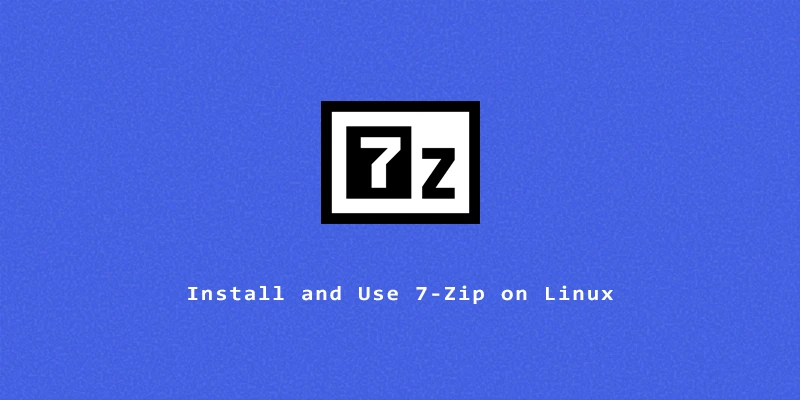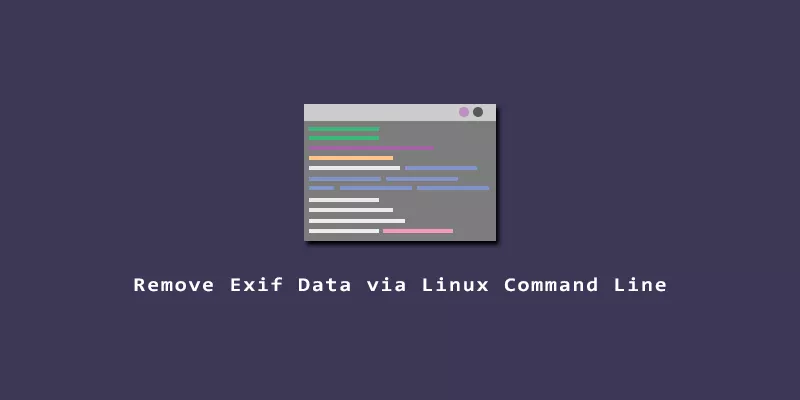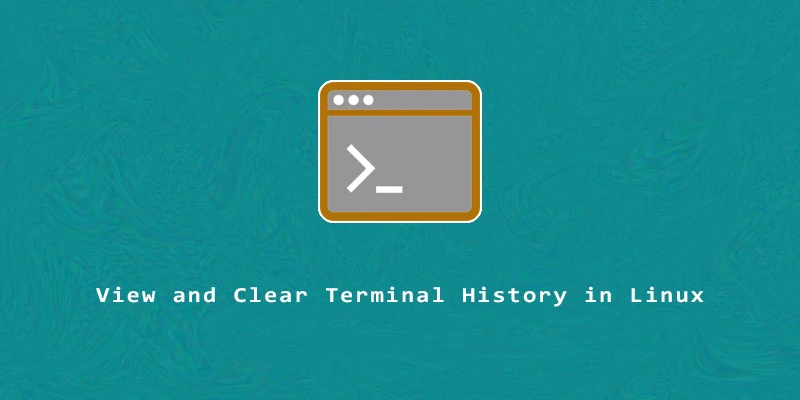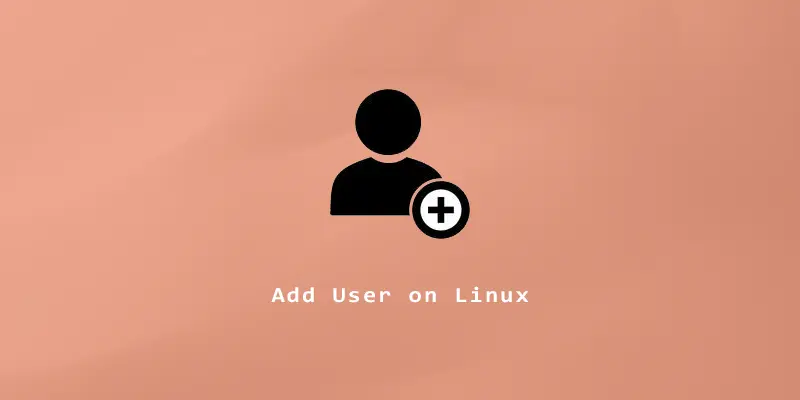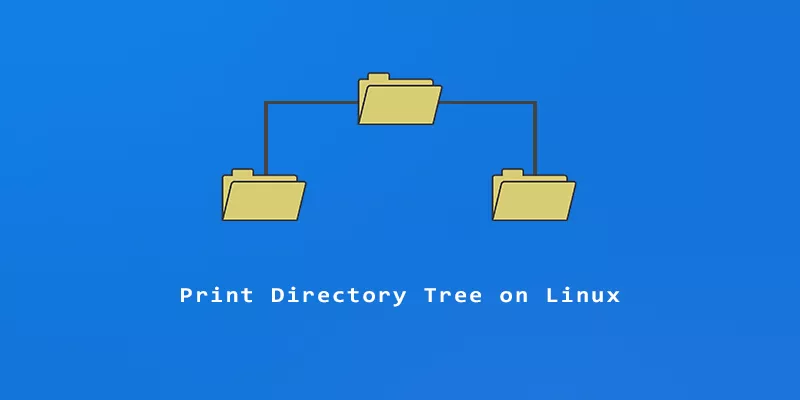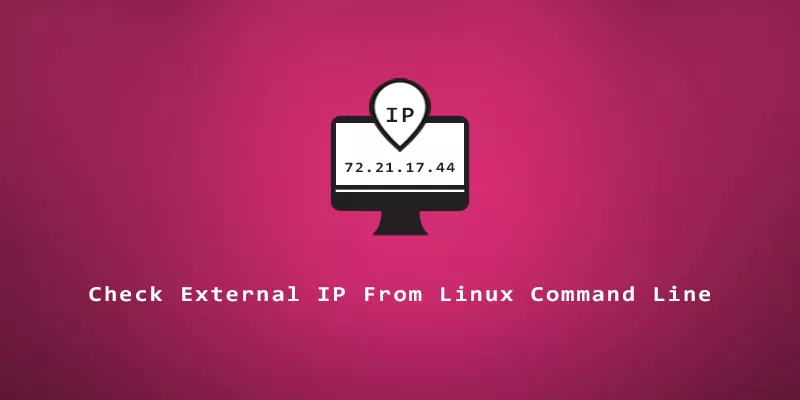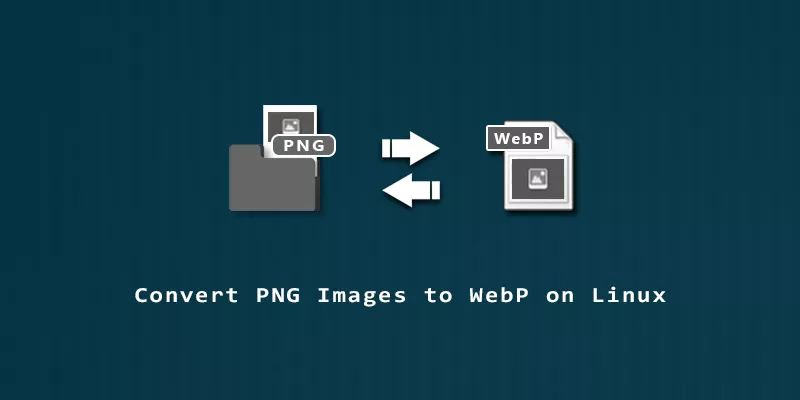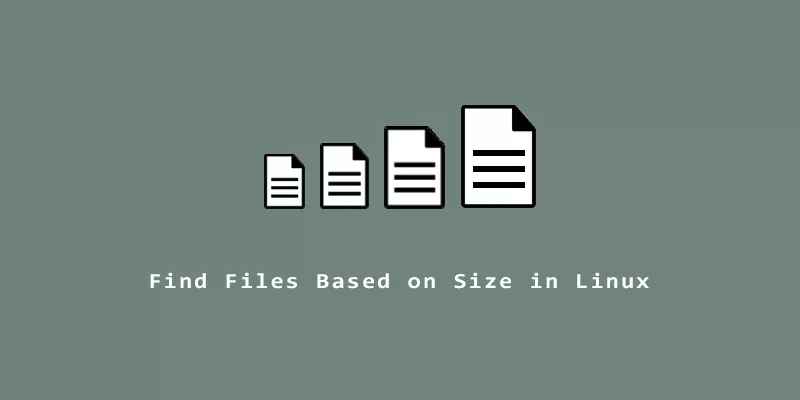How to Install and Use 7-Zip on Linux
7-Zip is free software for compressing/decompressing files. Although you can already compress files by using the tar and zip commands, 7-Zip can outperform other compression technologies in terms of compression ratio, as shown in our benchmark tests for the best compression tool in Linux. 7-Zip can also encrypt your compressed archives with AES-256. In this […]
How to Install and Use 7-Zip on Linux Read More »