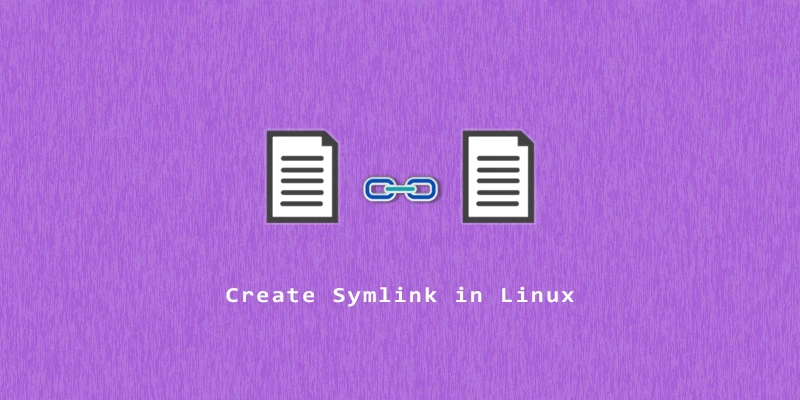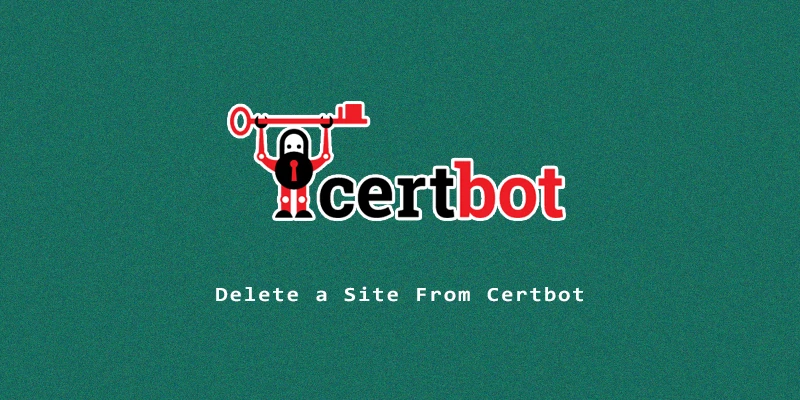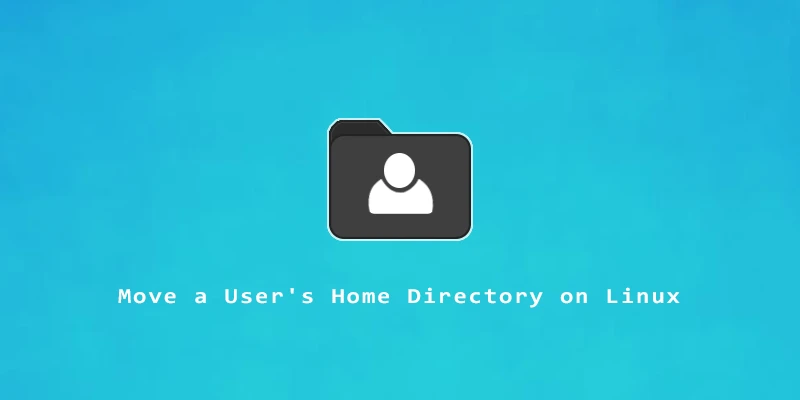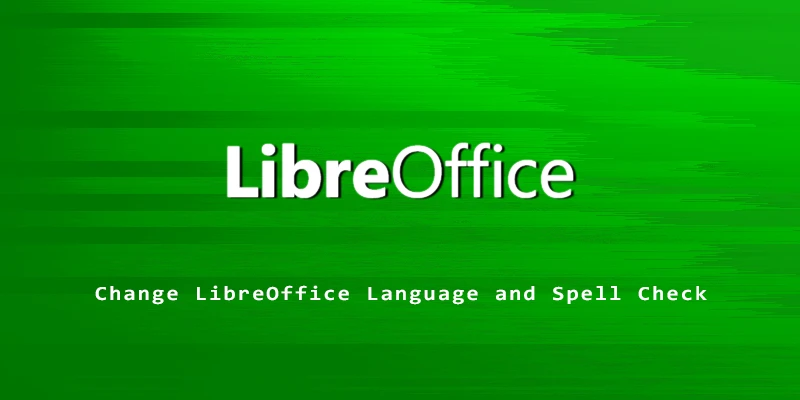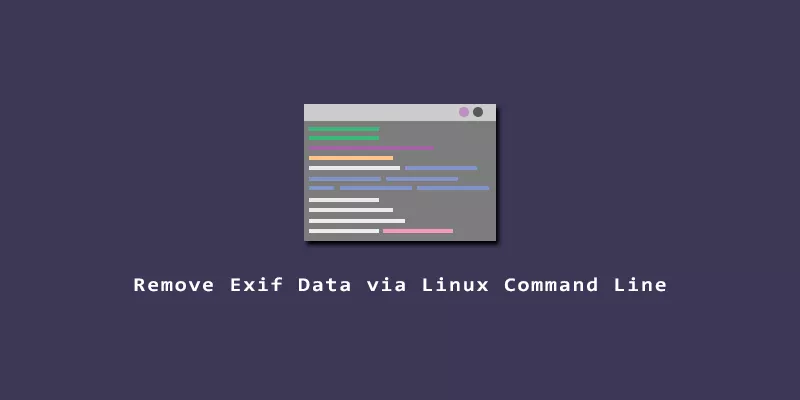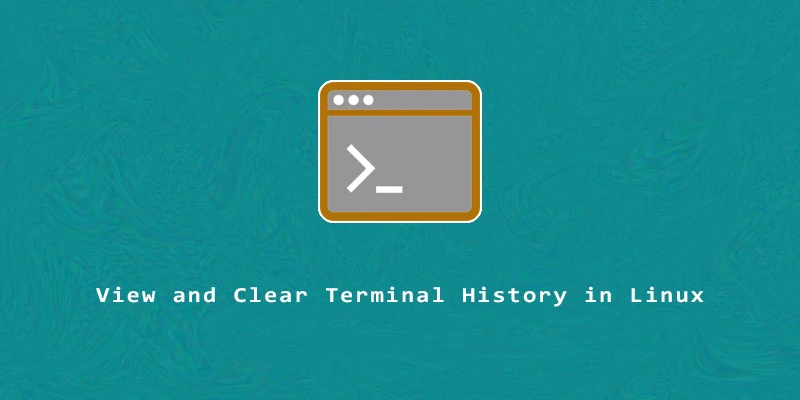How to Create Symlinks in Linux
Symbolic links (also called symlinks or soft links) act as shortcuts to other files or directories on Linux. Usually, they are just used as a matter of convenience. Sometimes, they’re also used to create links to files whose paths frequently change. For example, it’s easier to update a single symlink than it is to update […]
How to Create Symlinks in Linux Read More »