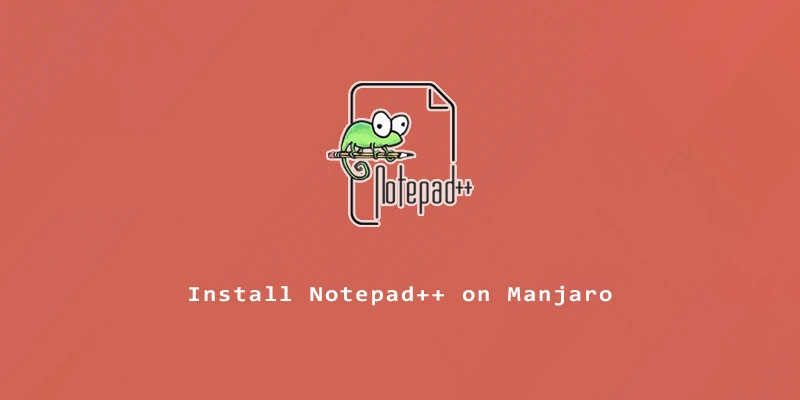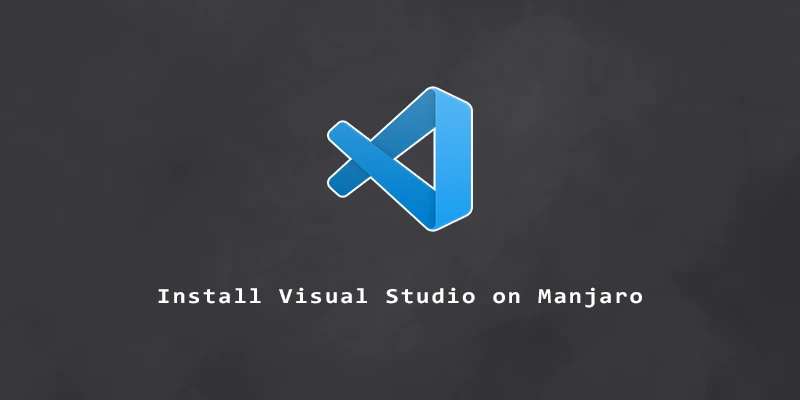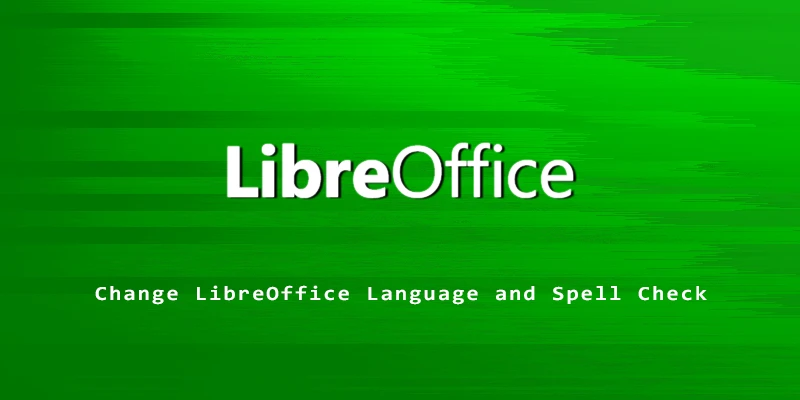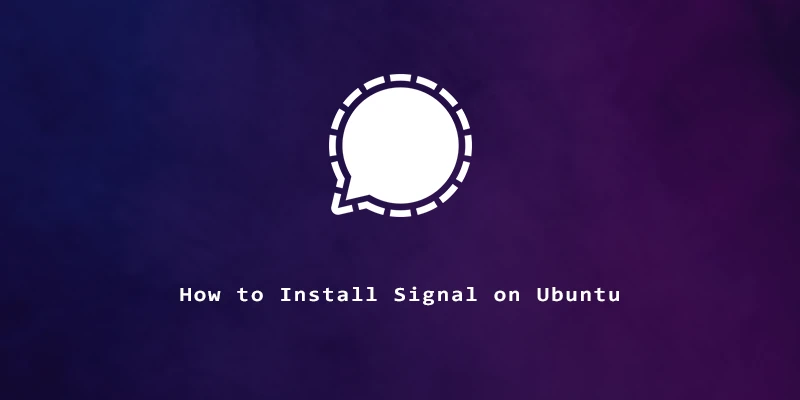How to Install Telegram on Manjaro
This tutorial will show you how to install Telegram on Manjaro Linux. Telegram is a free program for text and video calls, as well as group chat, file sharing, and more features. The Telegram application on Manjaro will also synchronize with your other devices logged into Telegram, such as your phone. Installing Telegram via Command […]
How to Install Telegram on Manjaro Read More »