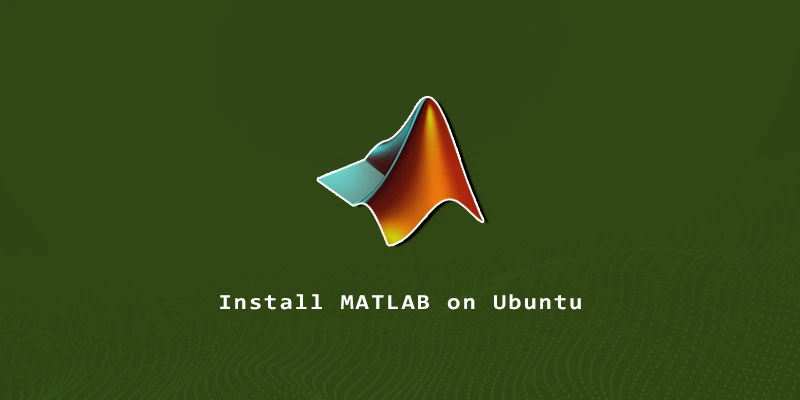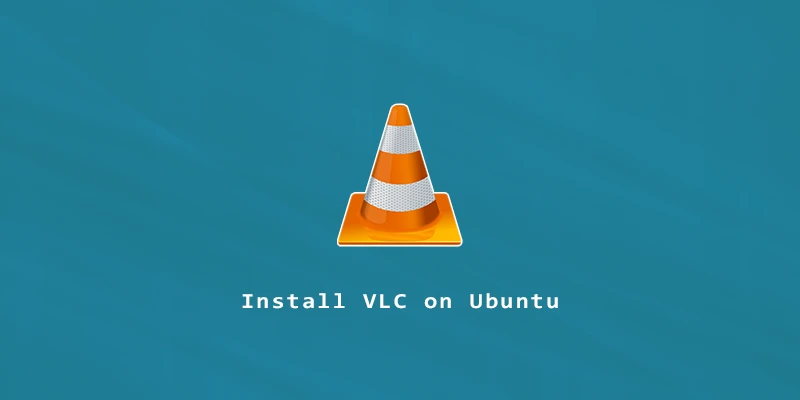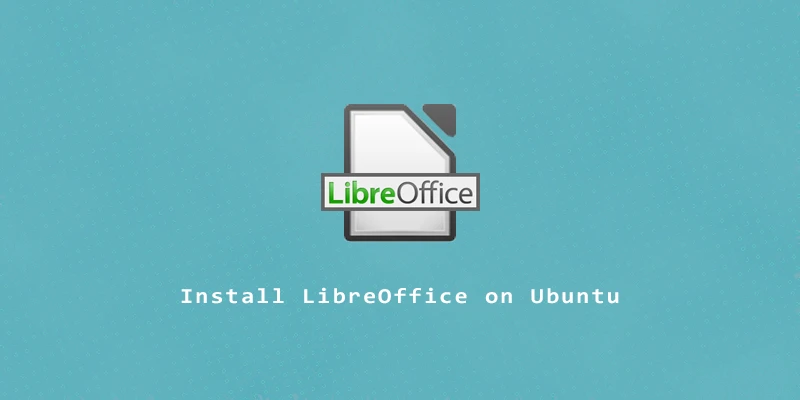How to Install Google Chrome on Manjaro
In this tutorial, you will learn how to install Google Chrome on Manjaro. Google Chrome is available in the Arch User Repostiroy (AUR) so we can install it from there by either downloading and compiling it, or using an AUR helper like yay or pamac as you’ll see below. Installing Google Chrome From AUR Step […]
How to Install Google Chrome on Manjaro Read More »